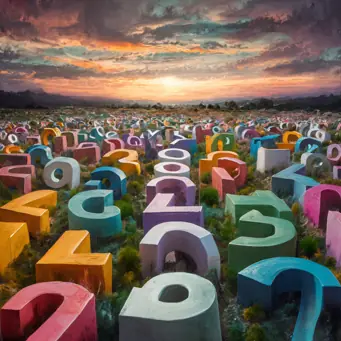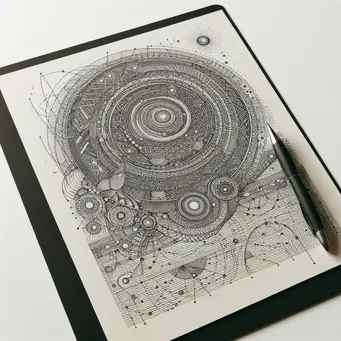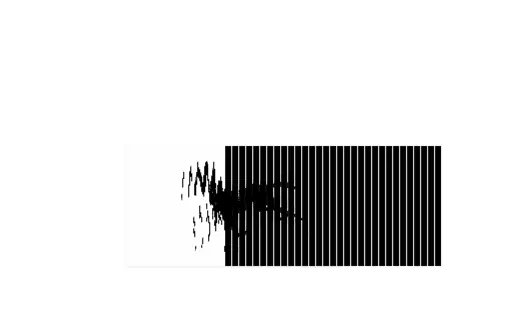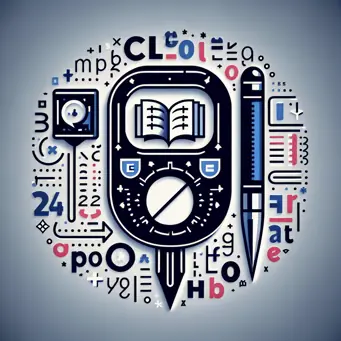How to Share WiFi Password on Android

Ever found yourself in a situation where you needed to share your WiFi password, but couldn't remember it? Or perhaps you were looking for a faster, more secure way to share your WiFi access with friends, family, or guests?
In this guide, we'll cover an essential android skill: how to share WiFi password on Android. You never know when it might come in handy!
Step 1: Access Your Network Settings
- Go to your Android smartphone's Settings.
- Locate Network & Internet option.
- Tap on the WiFi category.
In this section, you’ll find a list of available WiFi networks. Focus on the network you're currently connected to.
Step 2: Share WiFi Password
- Tap on the name of your WiFi (it should be on top of the list).
- Enter the details page and locate 'Share' or a QR code symbol.
- Hit Share button.
This will generate a QR code containing your WiFi details.
Step 3: Securely Share Your WiFi
Your friend, family member, or guest can easily access your WiFi now by:
- Scanning the QR code using their phone's camera. (this option is the most simple and secure). Tips: If, after scanning, they only see a string of text or code, they usually can find the WiFi password embedded within.
- Manually enter the password if it's shown below the QR code.
And there you have it! You've successfully shared your WiFi password with ease and safety.
Remember: share your WiFi password responsibly and only with the people you trust.
Wrapping Up
Sharing your WiFi password doesn't have to be a tasking or risky task. With these simple steps, you can effortlessly share your WiFi password from your Android phone anytime, anywhere.
Have you tried this method before? Do you know any other helpful tips when it comes to managing WiFi settings on Android? Let's continue the conversation in Mightool discord server!
That's it for today's tutorial. We hope this guide has been helpful, and we encourage you to check out other useful tips and tutorials on our website. Happy browsing!