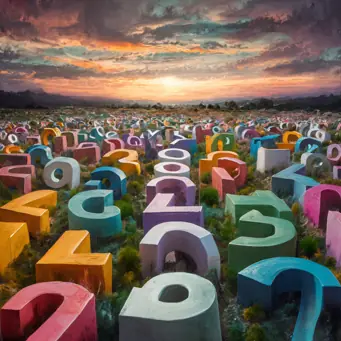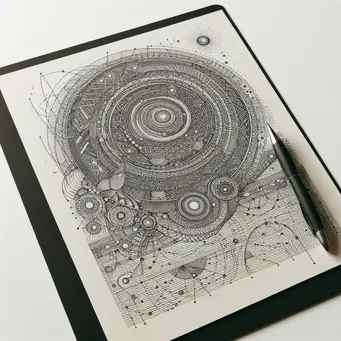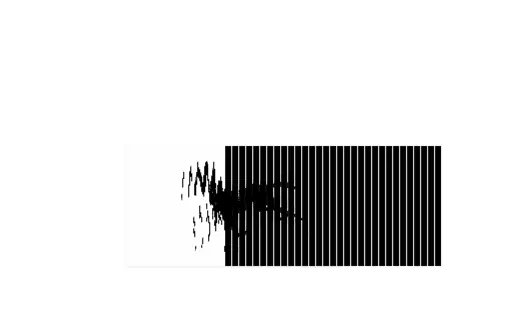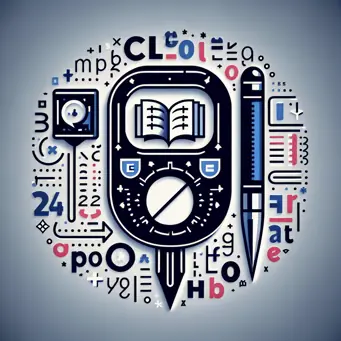How to Save JPG as PDF: A Comprehensive Guide

Did you ever find yourself in a situation where you needed to save a jpg as pdf but did not know how? Well, don't worry! This article will take you through the various steps you can use to save jpg as pdf. If you've ever been puzzled by these kinds of conversions, then you are in the right place!
Why Would You Need to Save a JPG as PDF?
First, let's talk about why someone might want to save a jpg as pdf. One of the main reasons to save jpg as pdf is to make sharing and viewing files more accessible across different platforms. By saving a jpg as pdf, you can ensure that the image maintains its quality when viewing it on different devices.
Save JPG as PDF in a few simple steps.
- Open Mightool.
- Choose jpg which you want to save as pdf.
- Change the options if neccessary.
- Click "Create PDF" and wait for a while.
How to Save a JPG as PDF on Windows?
Here come the exact steps to save a jpg as pdf on Windows:
- Open the image you want to convert in the default photos App.
- Click on Print, and then choose Microsoft Print to PDF.
- Click on Print and save your file at your desired location.
And that's it! You just learned how to save jpg as pdf on Windows!
How to Save a JPG as PDF on Mac?
For Mac users, you also have the built-in feature to save jpg as pdf. The steps are slightly different, but as easy:
- Open the image in Preview.
- Click on File, then go to Export as PDF.
- Choose your location, and hit Save.
You've got it! You now know how to save a jpg as pdf on a Mac!
Final Thoughts
Maneuvering through technology can be daunting, but once we understand the ropes, it becomes easier. Today you've learned not only why to save jpg as pdf, but also how to save a jpg as pdf on both Windows and Mac. This skill will surely come in handy in the future, whether for professional or personal use.
Got any more tech-related questions? Leave them in the comments! Your question might become our next blog topic!
Happy converting! And remember, when it comes to saving jpg as pdf, it's as easy as one, two, three!